Rigo HR NG – New Rigo Human Resources and Payroll Software
Rigo
Rigo is known as the best Human Resources and Payroll Software in Nepal. It has been 10 years since we launched the first version of Payroll Software.
For the past 10 years, we have been adding features and facilities in the erstwhile application. With advancement in technology and industry demand, we felt a need to upgrade the software architecture and completely redesign the application based on our experience, international and national development, and interaction with our valued clients.
As a result, we started redesigning the system for greater usability, advanced features, seamless connectivity, and enterprise security in 2020.
We have also made the application very fast. The new HR NG software is more than 3 times faster compared to previous Rigo HR Software.
After 2 years in development and rigorous testing, Rigo HR NG (Next Generation) Human Resources and Payroll System is ready to launch.
- Advanced Human Resources Core
- Visual Dashboard and Analytics
- Job Profile and Job Description
- New Easy and Clean UI
- User Groups
- Flexible Roles and Permission
- Event and Event Reasons
- Reporting Structure and Organization Chart
- User Management
- Application Search
- Easy to Use Flexible Approval Flow
- Maker and Checker
- Travel Management
- Task Management
- Performance Review
- Google or Microsoft SSO
- Learning Management System (LMS)
- Employee Onboarding
- Shift Scheduling
- Recruitment
- Employee Self Service Portal
- Next Generation Mobile Application
- Two Factor Authentication (2FA)
Advanced Human Resources Core
Rigo HR NG is built on top of a strong and modern HR Core. We have restructured the core from Human Resources Management point of view to support end to end HR functions. We have followed standard human resources management practices followed global including CIPD and SHRM.
Data privacy and information security has been integrated at the core of the system following secure by design philosophy.
Lots of new functionality and controls at the core have been introduced including maker/checker concept for every critical data change, employee data change requests and even administrator data edit.
Rigo has always been serious about application Security and Data Privacy from the start. We have put even more security measures and controls in Rigo HR NG including strict access control (denial by default), tight roles and permission, capturing audit trial and user access control. We have also added device verification and 2FA for end user system access.
To enhance usability and make it a breeze to use, we have meticulously designed the user interface that is clean, clear and accessible.
We understand organizations use many applications beside Human Resources Management System and want to exchange data between the systems and many times use Single Sign In for multiple application – that makes user on-boarding, management and off-boarding easier, effective, and secure.
Visual Dashboard and Analytics
A picture is said to be worth a thousand. An enterprise software like human resources management system holds lots of data. The huge volume of data in the form of forms and tables are not always suitable for day-to-day work and business decision making. Executives and top-level management may not always have time to read and interpret data for day-to-day activities. In Rigo HR NG we have introduced visual dashboard and analytics so that top level management can see important areas that require their attention and what is required for business decision making. Graphical and analytical representations help identify exceptions and anomalies with minimal effort and where required there is an option to drill down to the data source.
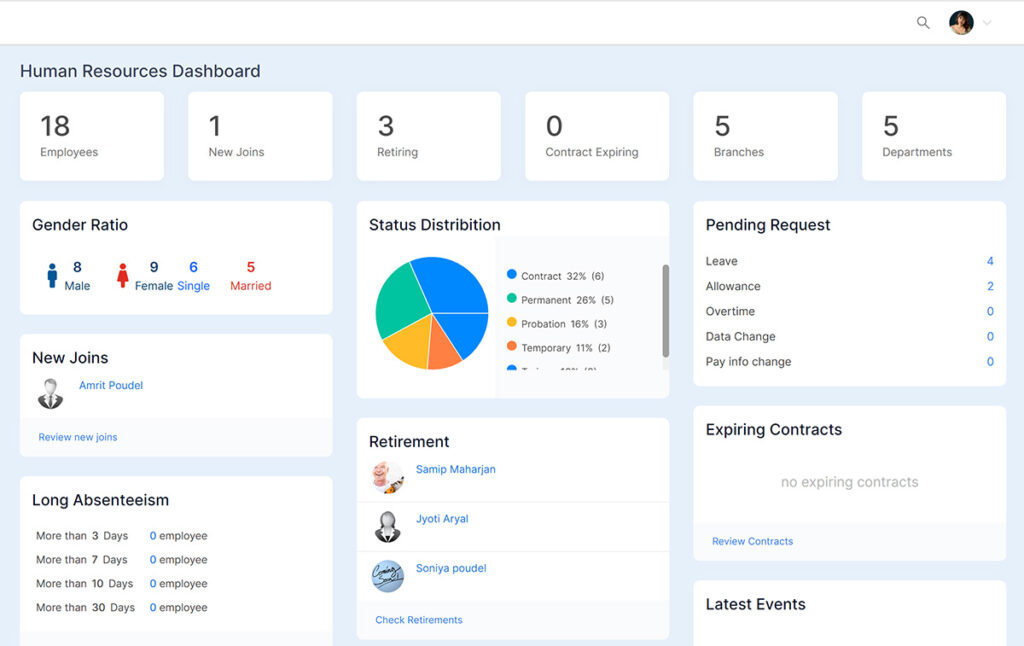
Job Profile and Job Description
Now you can add Job Profiles as templates for Job Descriptions. Job Descriptions can be created based on job profiles. Job Description creation has been made easy and there are lots of options you can include in JD including Position Summary, Duties and Responsibilities, Education and Certifications, Key Skills and Abilities and Scope and Impact. JDs are designed as a dynamic document. JD based KSAs can be tracked in 1:1 meetings and performance reviews to find out learning and development requirements. JDs need to be signed and acknowledged by employees.
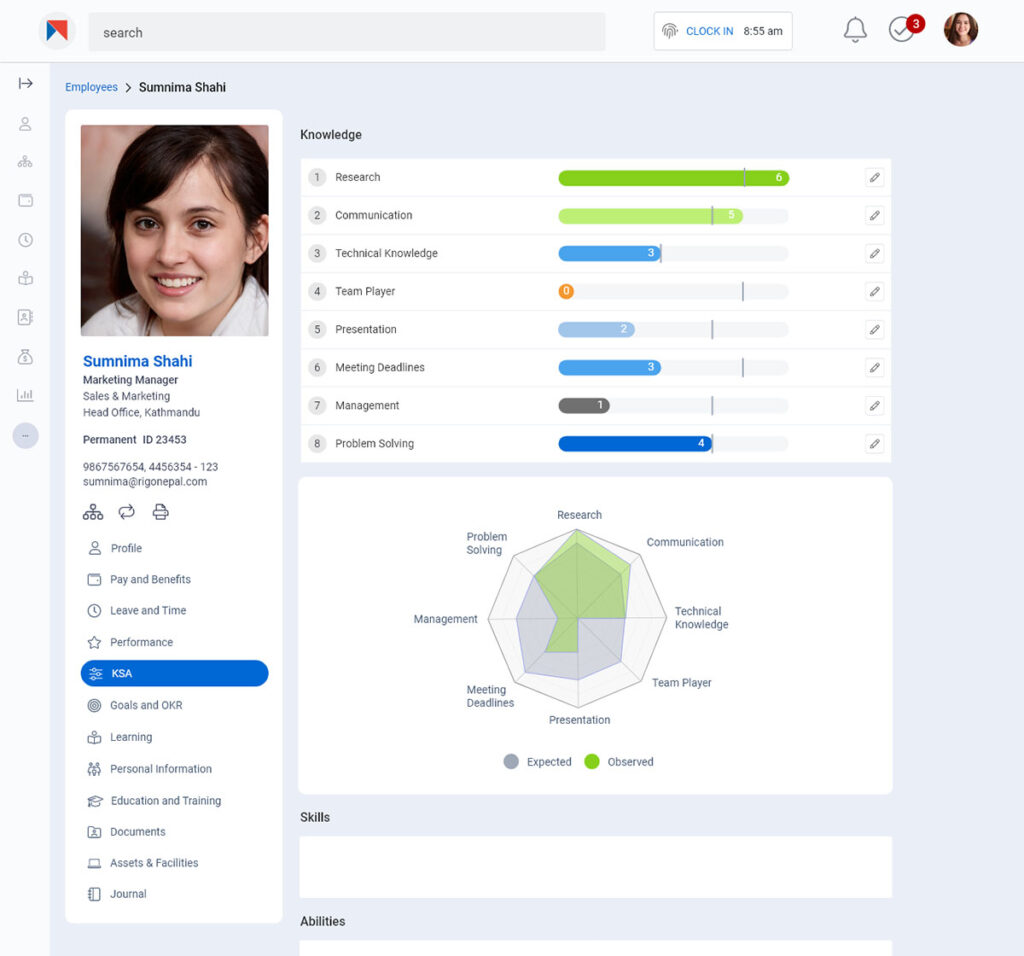
New Easy and Clean UI
In contrast to traditional software as a jumble of menus, forms, buttons and tables; Rigo HR NG is a clean and beautiful system. Every component has been meticulously designed to enhance user experience.
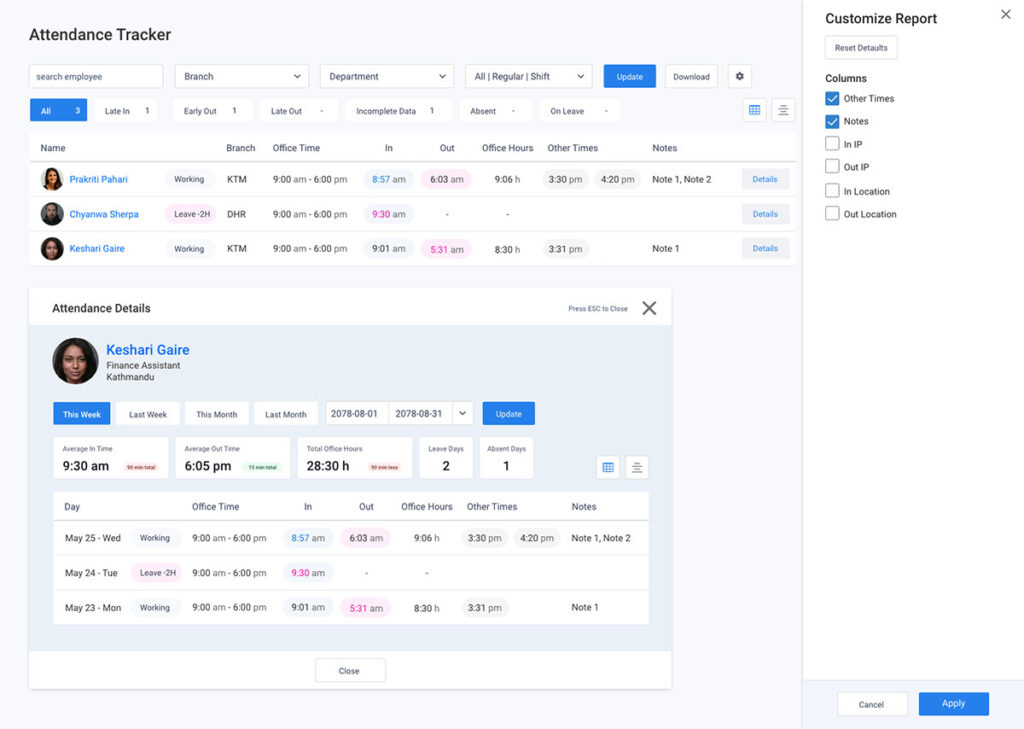
Most of the Rigo Classic modules have been redesigned to add features, controls, and usability.
- Leave Management – Leave Request, Approval and Reports
- Overtime Management
- Allowance Management
- Employee Messaging
- Loan and Advance Request
- Expense Claim
User Groups
Have you ever felt a need to group some people (like Assistant Managers) in your organization and give them some right in HR? User Group helps you to do exactly that; you can group people based on criteria and even exclude some person from that pool and give then certain right. It gives you great flexibility in assigning roles and rights.
Flexible Roles and Permission
Along with user group, you can define Roles and Permission in a flexible way. In addition to the defined (yet changeable) roles, you can define custom roles and grant them specific permission. Rigo’s advanced engine alerts and handles exceptions where there are missing persons in any defined permission category by reasons like transfer, retire or on leave.
Event and Event Reasons
Events are major milestones in employment history and event reasons are the activity that trigger the events. Now, there is great flexibility in defining event reasons and presenting employee employment lifecycle in a neat and orderly manner. In addition to that, you have the option to choose what events require approval and what do not. Approval flow can be defined for those events that have chosen to require approval.
Reporting Structure and Organization Chart
In Rigo HR NG, you can define who reports to whom and see an interactive reporting structure chart in the form of an organization chart. In helps in visualizing who is who in the organization. This reporting structure can be applied in many places including performance review and Branch Manager, Department Head or Manager including Performance Review and Event Approvals.
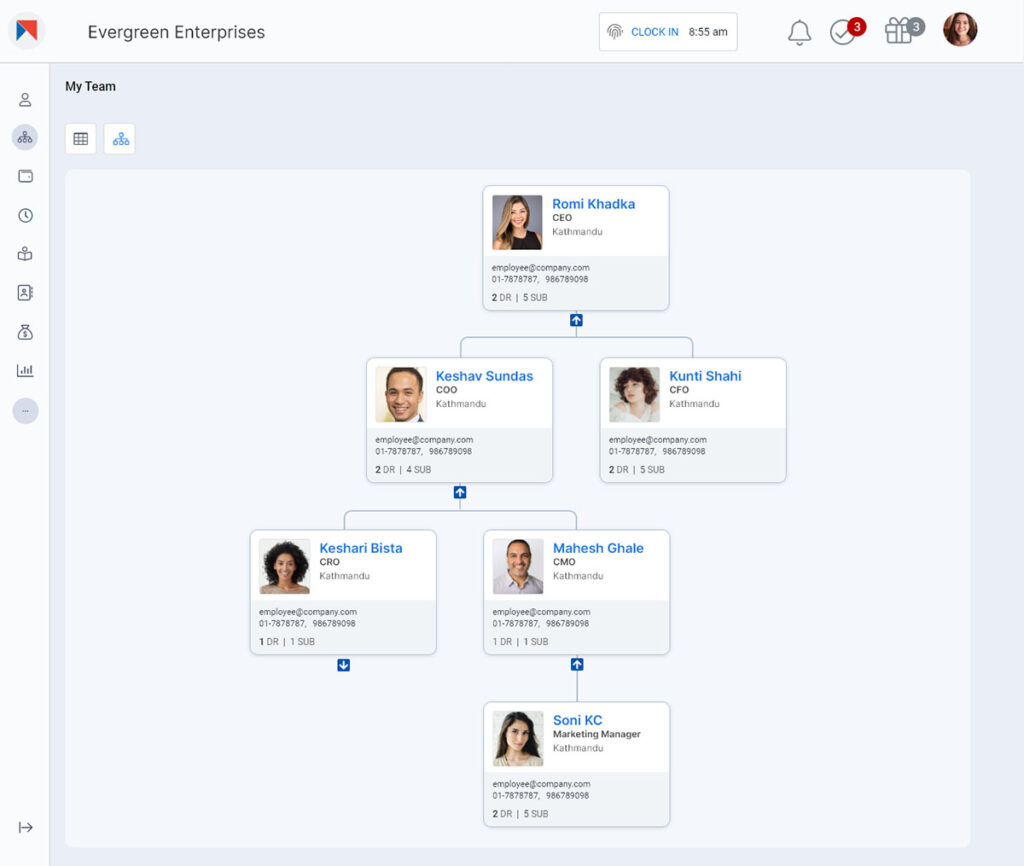
User Management
User management has been taken to the next level in Rigo HR NG. There is an easy interface to manage and monitor users, their activities and permissions. During onboarding a temporary user is created and on completion of the process the user is automatically converted to employee user.
Users are created using e-mails in NG to enhance security and access management (like recovering and changing password). As in the previous software, passwords are never communicated in e-mails or any other forms of plain text.
Now, administrators can define proxy users to certain employees who may not have ready access to computer or mobile devices. Proxy users can work on behalf of the assigned users.
Application Search
Search within the application has been vastly improved. You can search employees, activities, reports and pages right from the top of any page or keyboard shortcut (Ctrl + K). The search results are neatly presented to show you the type of results retrieved. In addition to application search, data table search has been improved to search and filter data in a particular page.
Easy to Use Flexible Approval Flow
Approval flows have been managed for two types of activities, viz. Administrative and Management activities. Approval Flows for Administrative Activities can be enabled and defined as an option whereas Management Activities should always be defined.
The flow creation is easy. You can choose how many levels of approval you want to go for with additional approvals if there is a certain case (like leave days are more than 7) depending on the type of management activity.
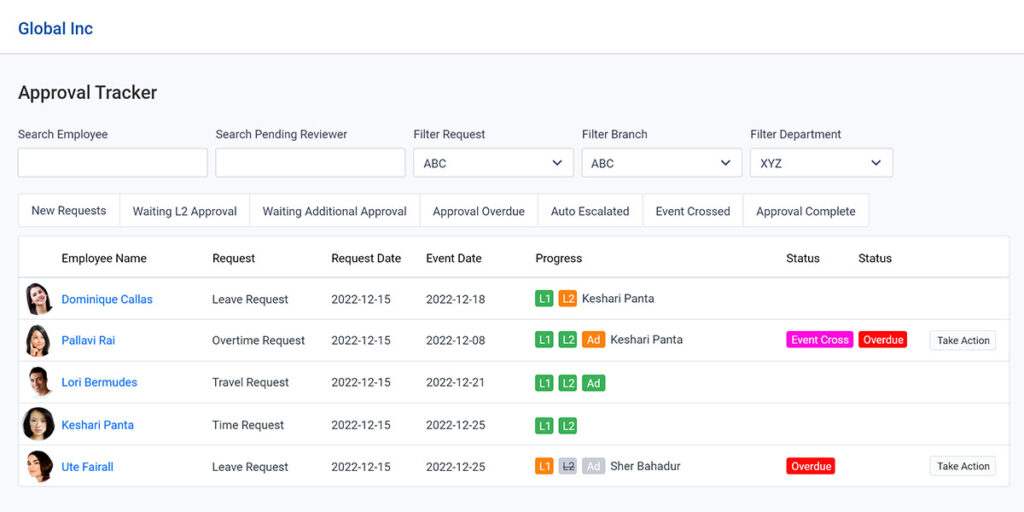
Maker and Checker
Audit trail and an ability to establish accountability and responsibility is very important in enterprise applications. We have introduced Maker and Checker functionality at the core of HR NG. Now, you can choose which administrative activities go through maker / checker process and which do not. Maker / Checker (in simple words Creator and Approver) are tied up with the Events and you can also set creator and approver mechanism for critical data change (like bank account number, PAN number and date of birth).
Travel Management
We have completely re-designed the Travel Management module with advanced features for allowances and expenses determination, travel advance and settlement. Travelers can even delegate their authority during travel to designated person and take the authority back when travel is completed. There is an option to submit travel report through the Travel Management module.
Task Management
Task Management is a completely new module. It has been developed to help organizations manage mini-projects and tasks withing the HR system. Projects, tasks, and subtasks can be easily created and tracked. There are facilities to attach files, track progress, mention co-workers and even approve and rate tasks completed.
Work to do are neatly displayed in Task Dashboard and mobile app where participants can check which tasks are due and when they should be completed.
Performance Review
Performance Review is a major part of “Learning, Performance and Development (LPDE)” process in Rigo HR NG.
Standard Performance Review has been completely redesigned to make it more flexible and easier to use with advanced form options and analytics.
360-degree feedback has been added to include peers in the review process. There are advanced peer nomination and score calculation options to cater for organization needs.
A new component “Performance Improvement Plan – PIP” has been added to the performance review process.
User interface and user interface has been taken to the next level since it should be easy and fun to use rather than an ugly form to be filled for formality.
Check Performance Management and Reviews blog to learn more about Performance Reviews.
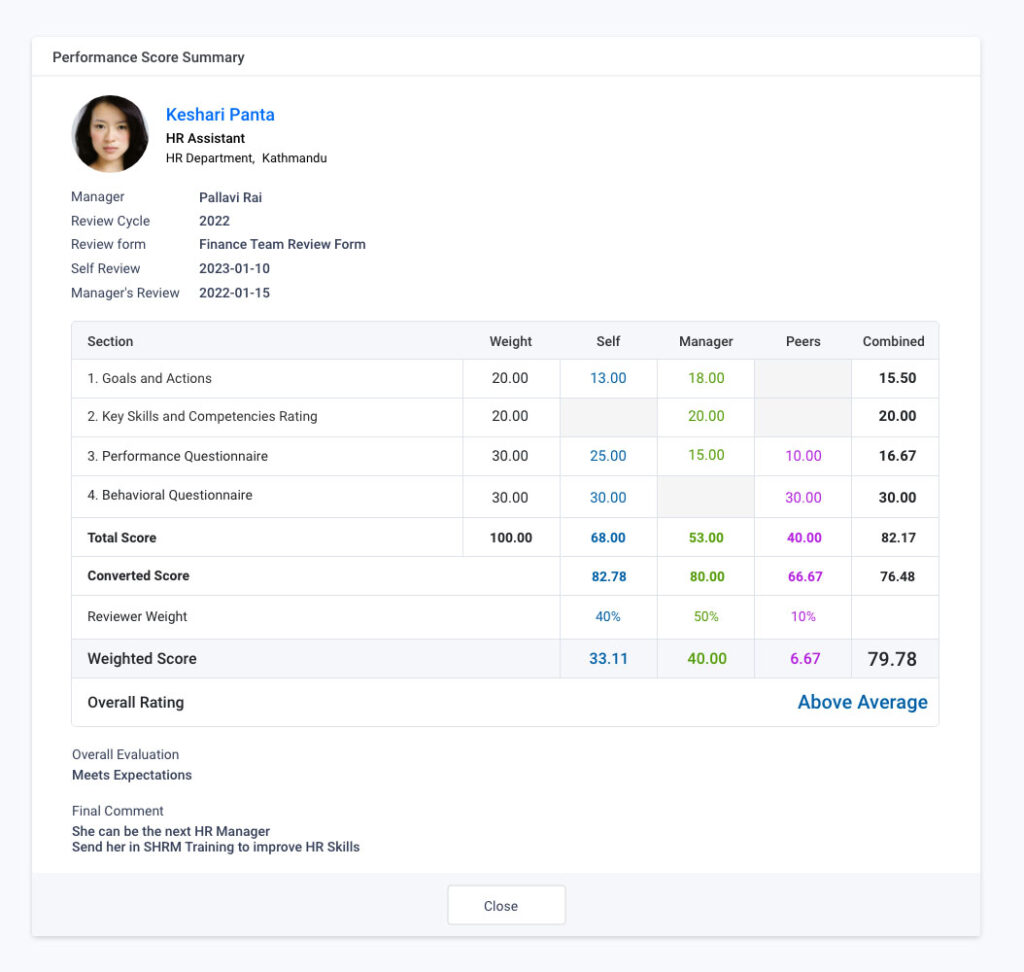
Google or Microsoft SSO
Where you are using google or Microsoft services, now you can use Google or Microsoft authentication to login to Rigo HR NG. This eliminates the need to manage Rigo HR user separately and facilitates single sign on for applications you might be using support Single Sign on.
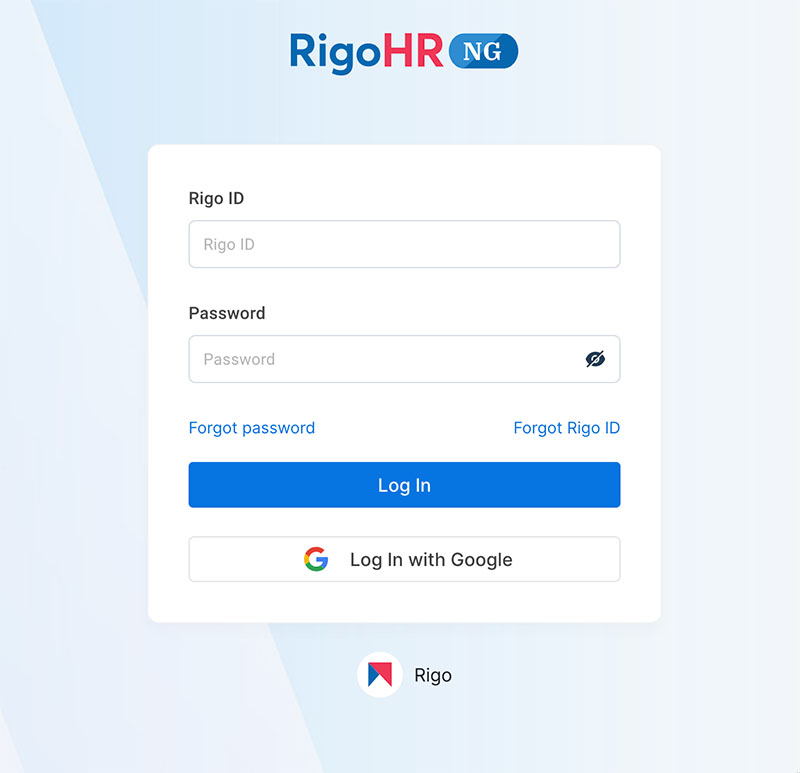
Learning Management System (LMS)
As part of LPDe (Learning, Performance and Development) initiative in Rigo HR NG, a new module Corporate Learning Management System has been introduced.
In LMS, you can create courses with text, audio, video and files and assign the course to employees. Courses can be
- Open courses (public – anyone can take the courses – no assignment needed) and
- mandatory courses (course assigned to employees and progress tracked) as part of organization learning process.
Creating course content is as easy as creating a word document with advanced formatting and copy and paste support. You can add questions or quizzes to assess employee learning and mark them to see whether the employee got a passing grade or not.
Course score analytics is an interesting feature where you can view the scores and where your employees are doing good or lacking knowledge.
There is also a facility to rank employees based on their score in their branch and in the whole organization. Finally, employees can download course completion certificates to showcase their achievement.
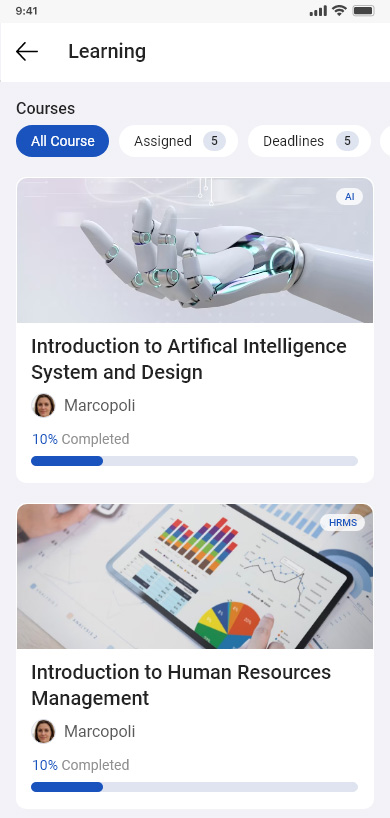
Employee Onboarding
After an employee is hired, every organization has a certain process in place to onboard employee. Rigo HR NG has a process where HR can create onboarding package with welcome message to employees, introducing the employee to managers and buddies as well as create tasks for organization divisions to carry out necessary activities before the employee joins e.g., printing business card, creating application or e-mail addresses.
Employees get temporary access to HR NG portal where they can complete their personal information but without access to other company and colleague information. This self-service mechanism reduces HR burden to entry all the employee data from administrative side.
On completion of the onboarding process the employees are converted to employee users and get standard employee rights.
Shift Scheduling
Shift Schedule or Roster module is designed for scheduling shifts and work patterns of non-fixed work hour types of employees to plan and assign their duty roster.
You can define teams, shift patterns, off day patterns, work hour restrictions and lot more through shift management module which helps you to ensure the rules are met, employees have not overworked and there is balance of work. The shift management module can track overtime hours and shift attendance, too.
You can publish duty roster and employees can view their duty roster from Employee Self Service portal as well as mobile application.
Where organization allows, employees can make shift swap/trading requests with their colleagues. The shift swap request, of course, must go through manager approval.
Corporate Recruitment
Asking for CVs from applicants in email address increases application sorting and shortlisting burden. Whereas, using third party job portal leaves you with no applicants database for future reference.
Through Rigo HR NG, you can create job requisition and approved job requisitions can be posted to your website career section without any complexity. Rigo creates job posts page, and you can just put the links in your website.
Applicants can apply through your website and those applications are synced to your Rigo HR ATS (Applicant Tracking System) in real time – where you can further process the application and communicate with the applicant with a complete trail of communication inside Rigo HR ATS.
Employee Self Service Portal
New fast and fluent Employee Self Service portal with enhanced feature is available in Rigo HR NG. We have focused on enabling employees to complete their work without cluttering the page. Tasks that are important are presented neatly so that employees can see them at a glance and act on them. Team information, directory, direct manager, direct reports and essential information has been presented in visual and easily accessible manner.
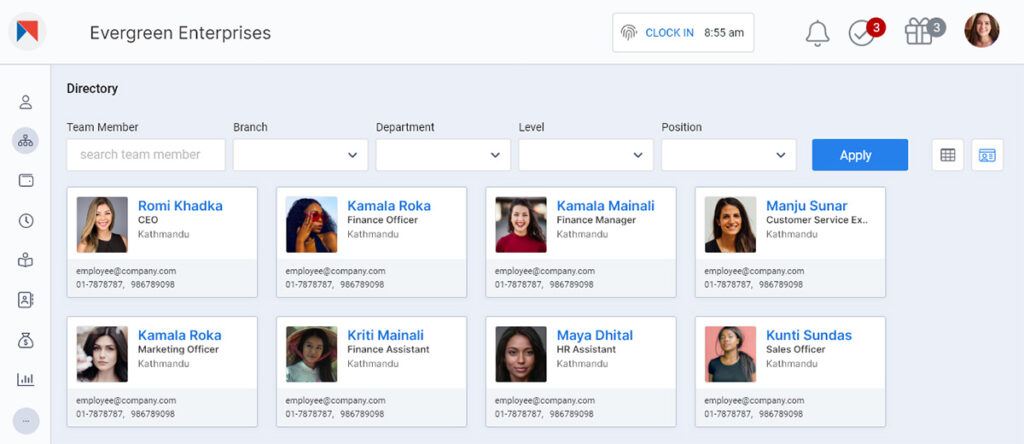
In addition to easy work focused design, now employees get Birthday wishes, Work Anniversary wishes on opening the self-service portal. These wishes and congratulatory messages are going to be extended to custom events in the future.
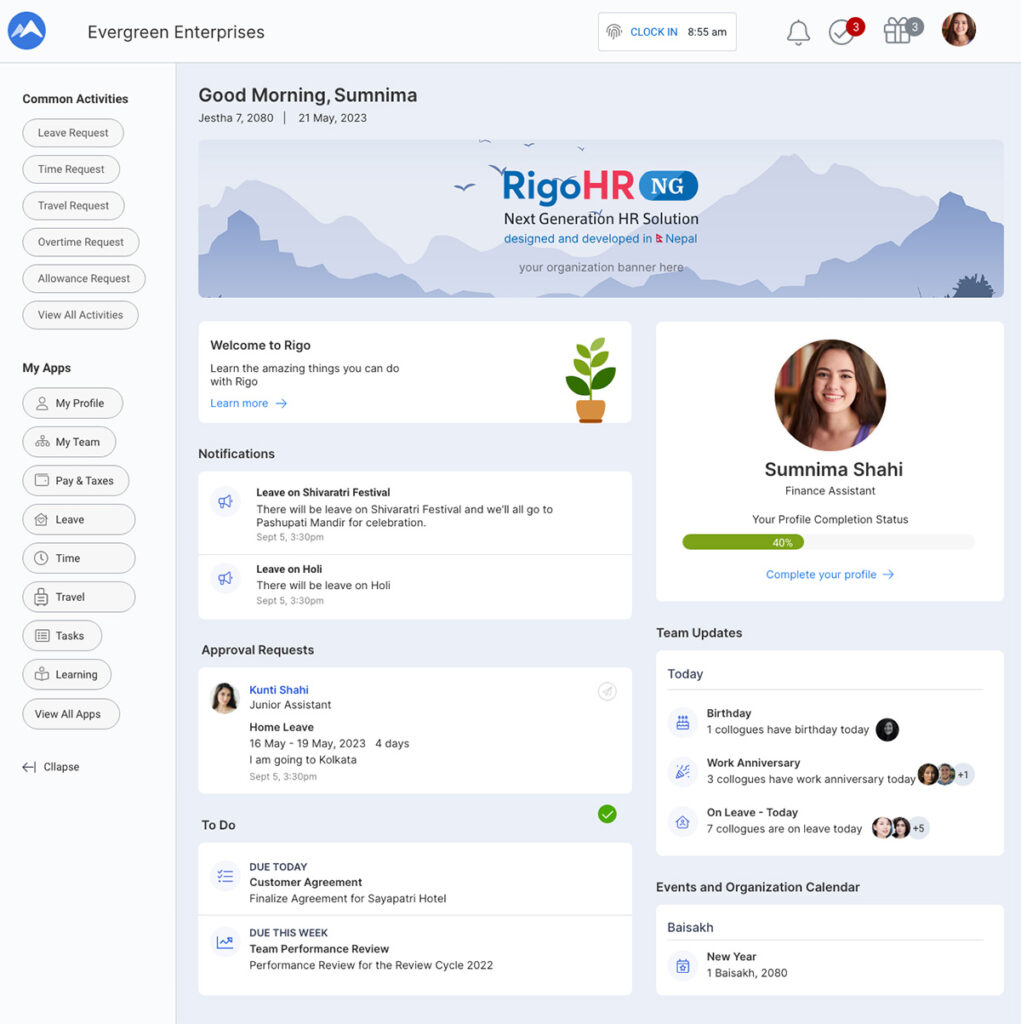
Employee Data Change from employee portal
Employees can complete their profile from self service portal when they join the organization or your organization adopts Rigo. There is also facility to request for changes or updated in employee personal information from within the portal.
Next Generation Mobile Application
Rigo HR NG mobile is available in Android and iOS platforms. New mobile application is loaded with advanced features and is even easier to use.
Similar to employee self service portal, the mobile application is designed to focus on tasks at hand.
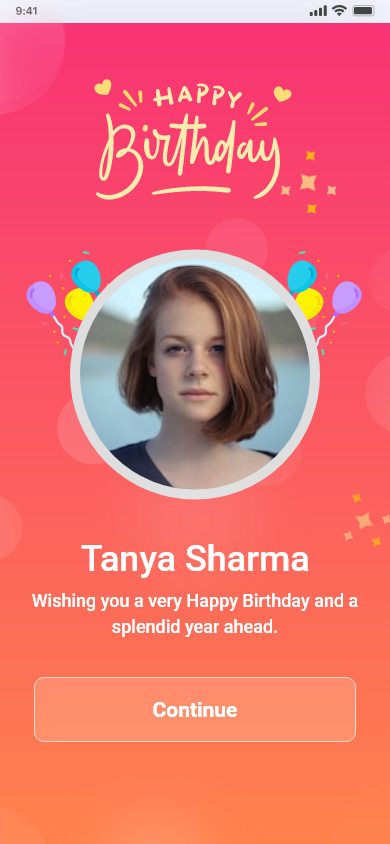
Face Recognition and Biometric login support
The application supports face recognition and biometric for login to the app so that employee do not need to enter password each time. In addition to the ease of use, it increases security.
Mobile Device Registration
There is an optional feature in the mobile app to enable device verification. Where organizations want to make sure only the owner of the account/device logs in from the phone and do check-in/check-out, device registration can be enabled. This controls employee check-in from other person’s mobile devices if you are using Mobile Attendance with or without geofencing. If new device is detected by the system, employee need to request to register new device through Rigo HR NG Mobile Application. Employee can login and avail the app facility only after the device is approved.
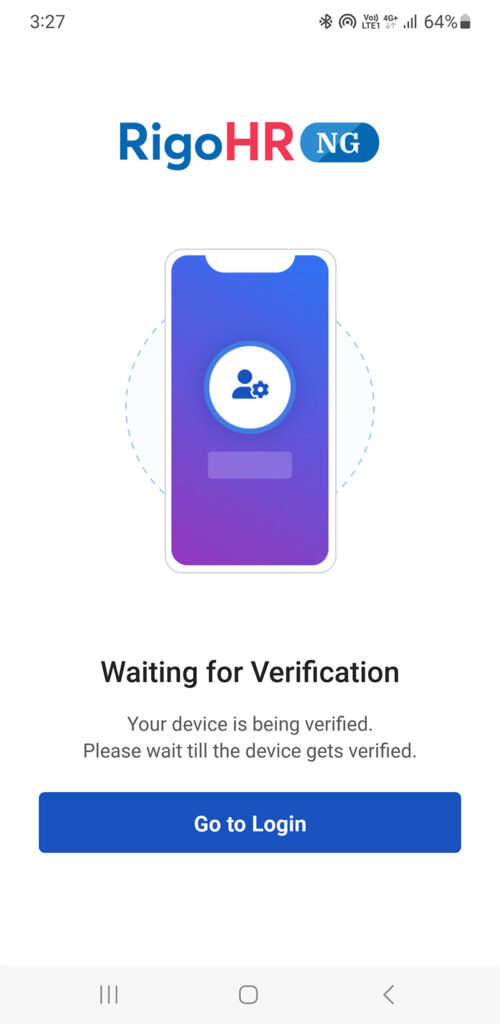
Geofencing in Mobile App
There is no need for bulky and costly biometric attendance devices for each office and branch now. Rigo mobile application support geofencing when check-in from mobile app. Geofencing is a special feature where device geolocation is captured and saved along with check-in information.
Organizations can define geolocation of their offices and allow employees to login only from those defined locations or alternatively allow them login from anywhere but mark off-site locations for verification purpose.
Mobile check-in with Geofencing coupled with Device Registration is a far better solution for employee attendance than traditional device based authentication.
Two Factor Authentication (2FA)
Human Resources Application holds important organization as well as employee’s personal information. In addition to various other security features, we have added 2FA during application login. Initially authenticator application based 2FA is made mandatory for administrator and high privileged users. Employee level 2FA is now optional for the organization to choose. With 2FA, unauthorized persons cannot login to the system even if they know passwords of other users without entering OTP from authenticator app from their mobile devices.
Roadmap – what is next?
Next, we are in the final stage of releasing:
- Easy Payroll with Pay Diagnostics and Analytics
- Employee Survey
- Field Visit Pro (track field visit and activities for field employees, salespersons, marketeers or field service providers)
- Advance Request
- Expense Claim
- Direct Salary Transfer
- Tax Planning and Investment
- Some (to be announced soon) features that are definitely going to delight your employees.